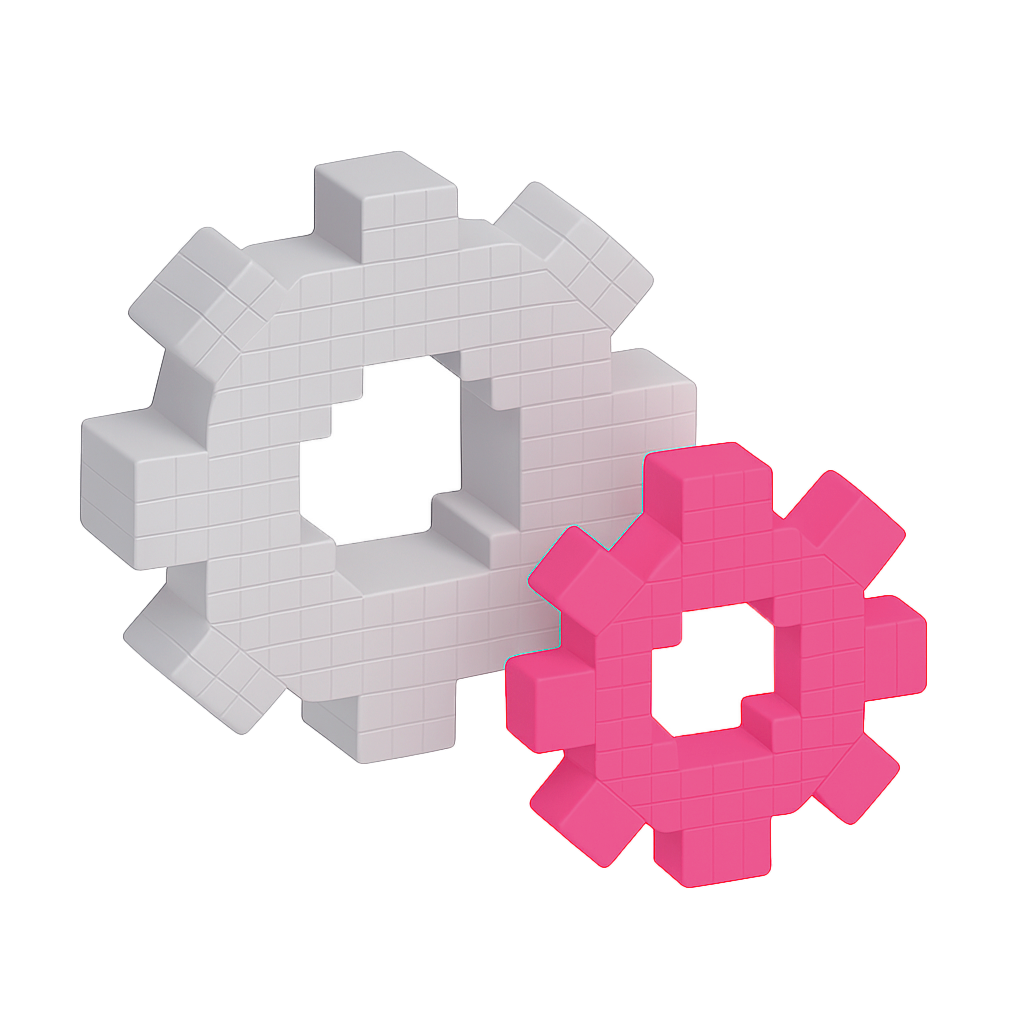Выбери «Добавить на главный экран» и нажми «Добавить».
3.
Открой сайт BitOK в браузере Google Chrome по ссылке или QR-коду.
1.
2.
Нажми на значок меню в верхней правой части экрана.
Как создать иконку приложения на экране Android для быстрого запуска сайта BitOK:
Готово! Теперь ты можешь запускать наш сайт с главного экрана телефона.
Выбери «На экран "Домой"» и нажми «Добавить».
3.
Открой сайт BitOK в браузере Safari по ссылке или QR-коду.
1.
2.
Нажми на значок «Поделиться» в нижней части экрана.
Как создать иконку приложения на экране IOS для быстрого запуска сайта BitOK:
Готово! Теперь ты можешь запускать наш сайт с главного экрана iPhone.