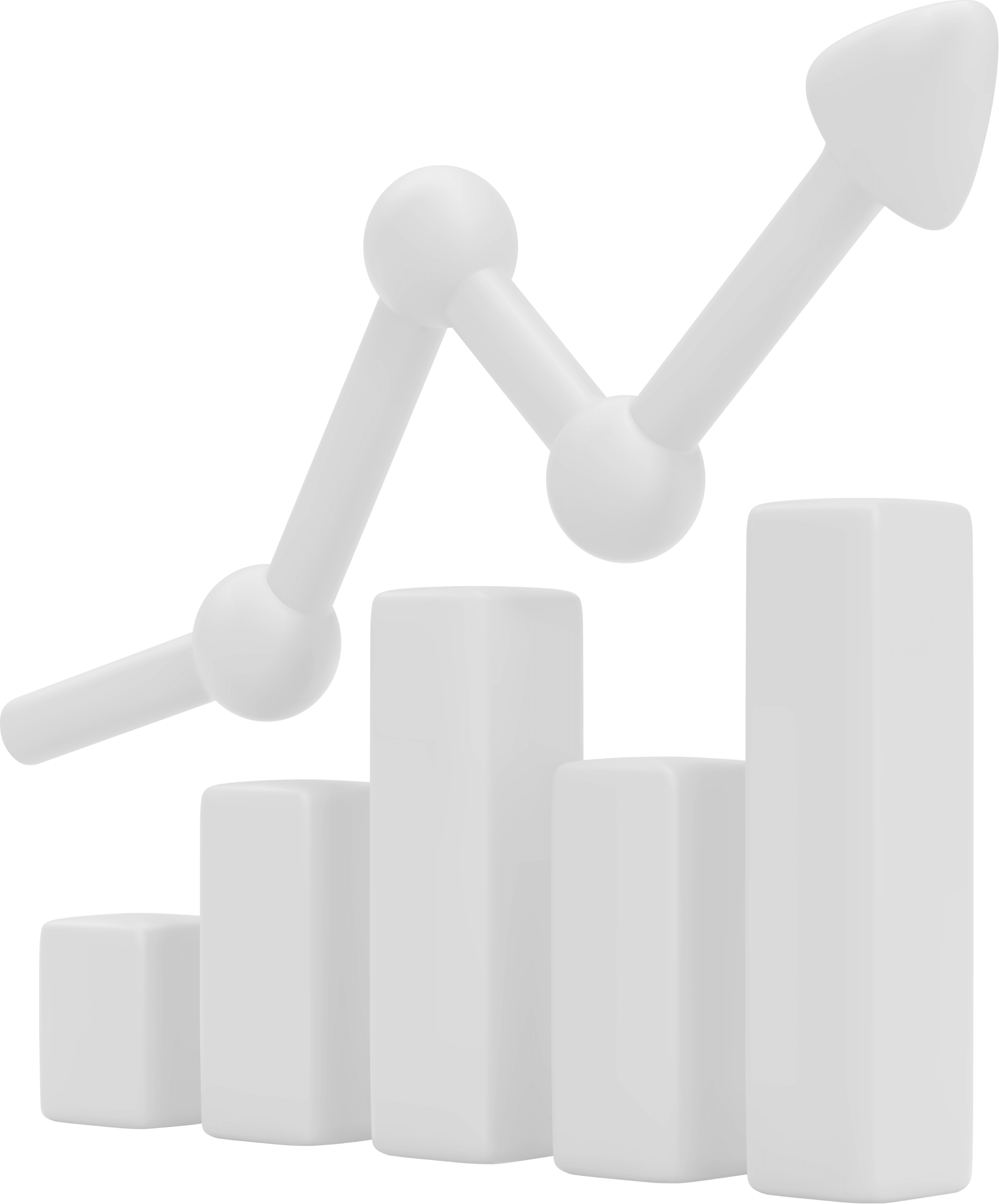BitOK Crypto Tax Report tutorial
Today we’ll show you how to make crypto tax report for free using BitOK.
- Go to docs, click on «New documents» and select «Tax report».
- Select the sources of the transactions.
- Choose the cost basis method, base currency and time zone.
- Preview the transactions and form your report.
Hyperlinks to transactions within the Capital Gains Report have been added for user convenience, allowing for quick access and review of specific transactions.