Guide for Blockchain.com
- For Bitcoin and Bitcoin Cash
- Go to your wallet on blockchain.com.
- In the upper right corner, go to Wallets & Addresses.
3. Select the required token.
4. Click Manage.
5. On the page that appears, click Manage again.
6. Select Show xPub from the drop down menu.
6. Select Show xPub from the drop down menu.
7. Copy the appeared xPub.
- For Ethereum
- Go to your wallet on blockchain.com.
- In the upper right corner, go to Wallets & Addresses.
3. Select the required token.